Data table
Design annotations are needed for specific instances shown below, but for the standard data table component, Carbon already incorporates accessibility.
What Carbon provides
Carbon bakes keyboard operation into its components, as well as many other accessibility considerations.
Keyboard interaction
There are three data table variants with different interactions. Optional features like column sorting can appear in any of the variants. Table pagination is treated as a separate component.
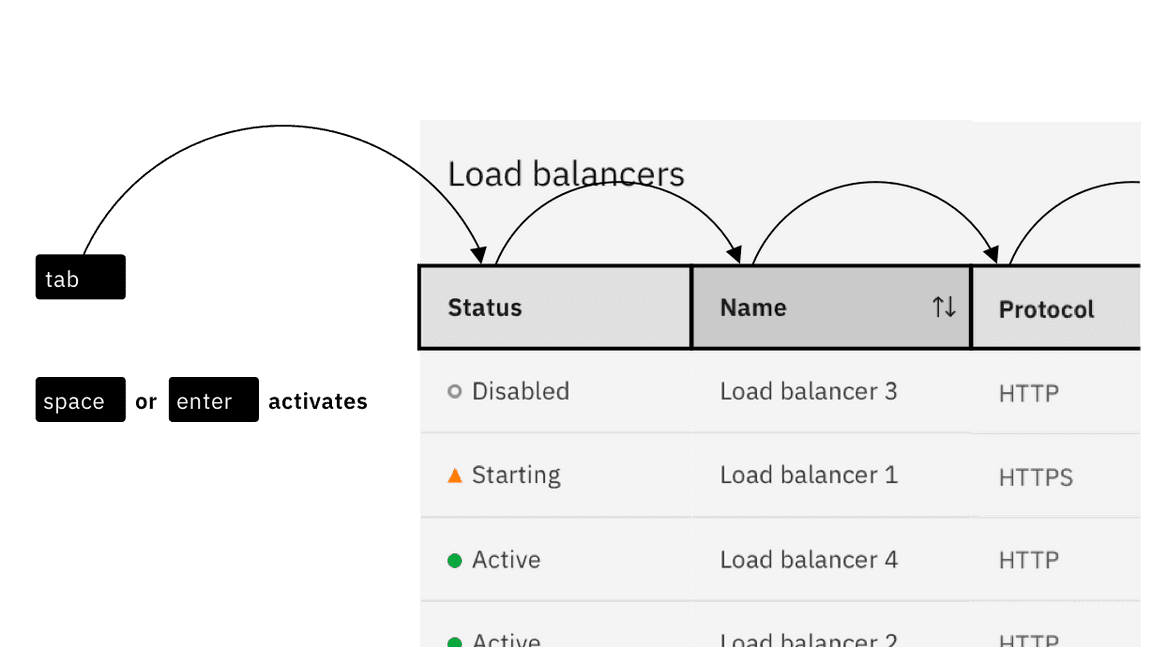
For sortable tables, the column headers are reachable by Tab and sortable with Space or Enter.
Controls inside tables
Any interactive controls in data cells are in the tab order and maintain normal keyboard operation. This also applies to expandable table rows, which operate in the same manner as accordions.
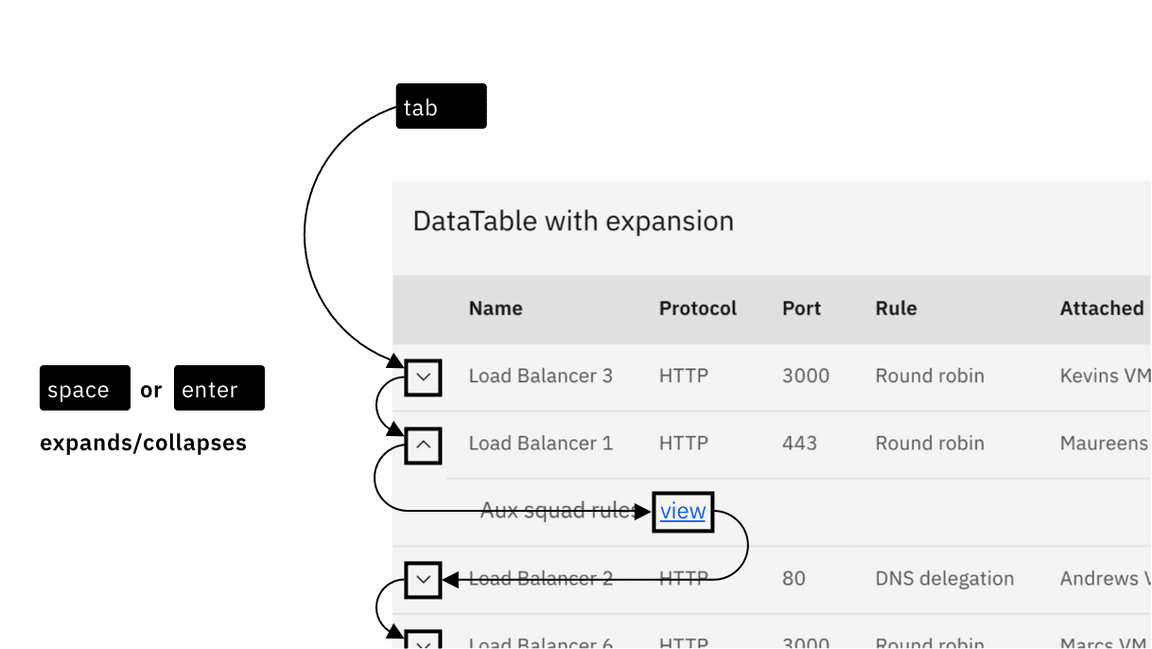
Links, inputs, and other interactive controls inside tables operate by keyboard as normal.
Labelling and updates
If columns are sortable, the sort symbols appear on hover or focus. A sorted column retains an indicator until it is no longer sorted.
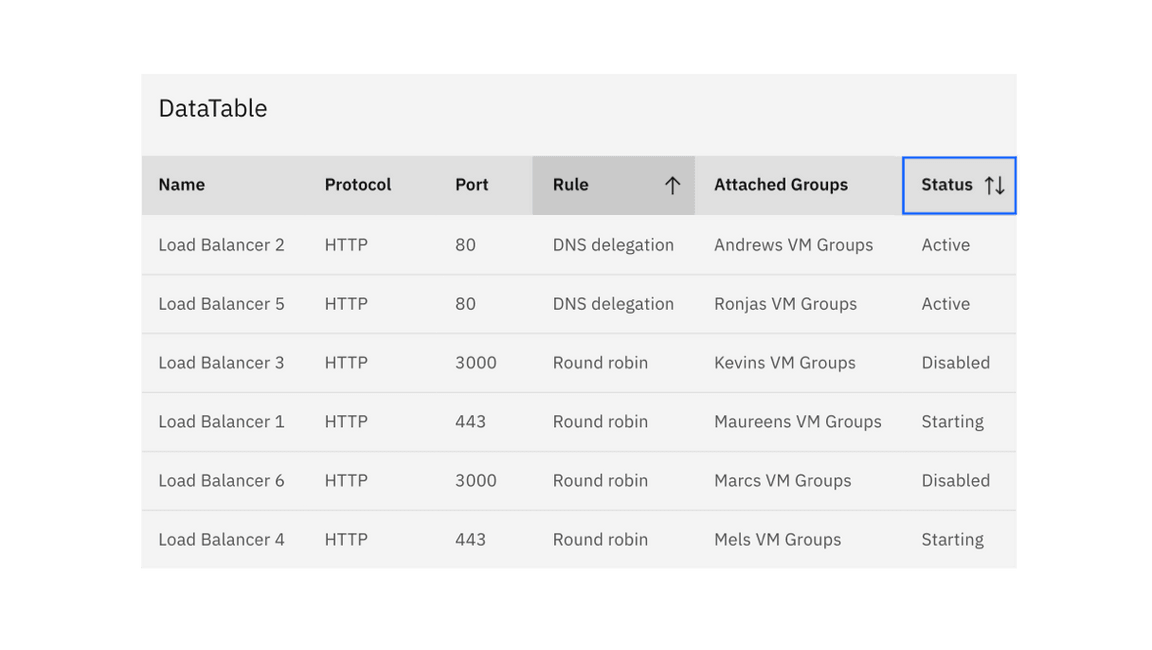
Sort indicators appear on hover and focus. A sorted column is indicated visually.
Design annotations
Since there is no persistent visual indicator that a table is sortable, designers need to annotate if a table should be implemented with sortable column headers.
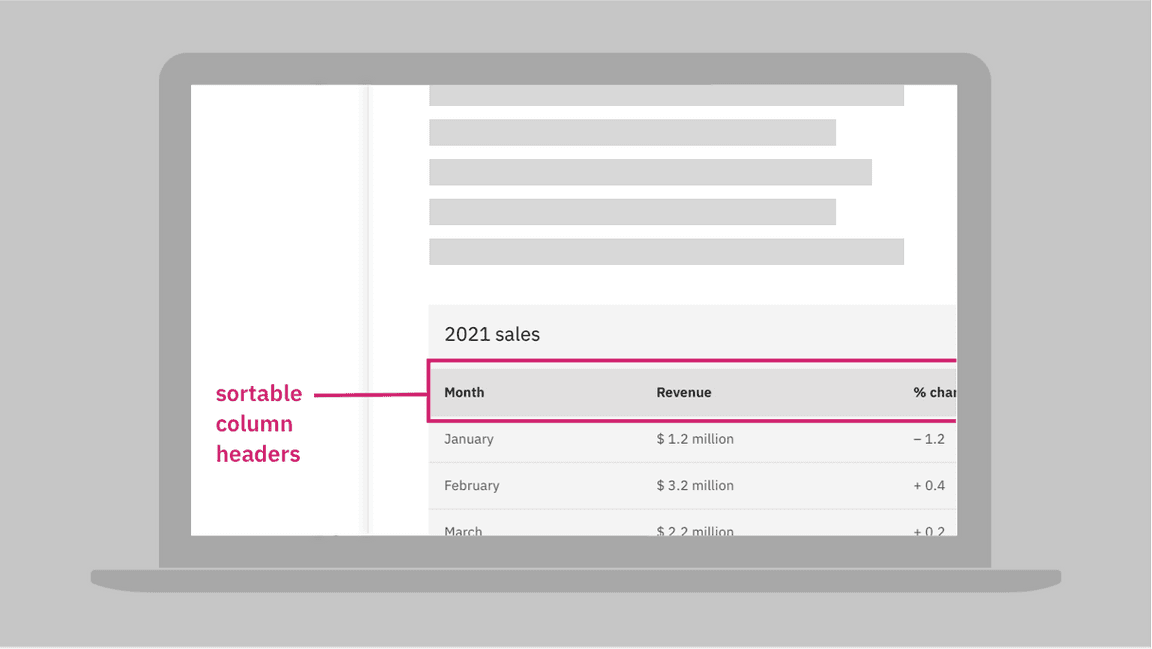
Annotate if a table is sortable.
Developer considerations
Keep this in mind if you’re modifying Carbon or creating a custom component:
- Column sorting indicators are matched programmatically using
aria-sort - See the ARIA authoring practices for more considerations